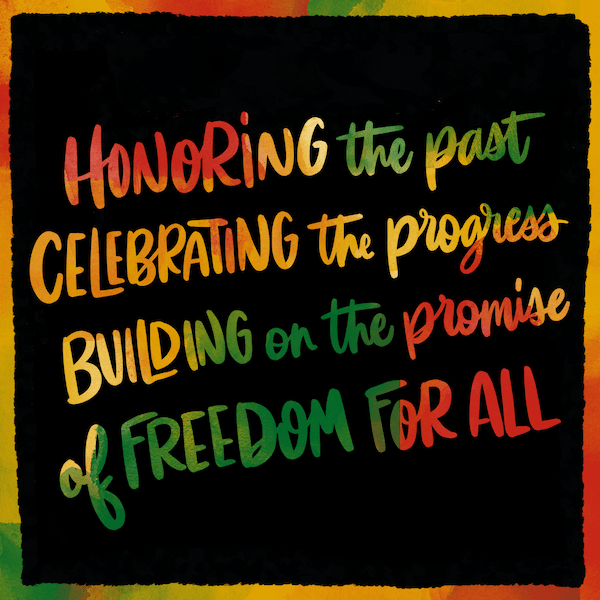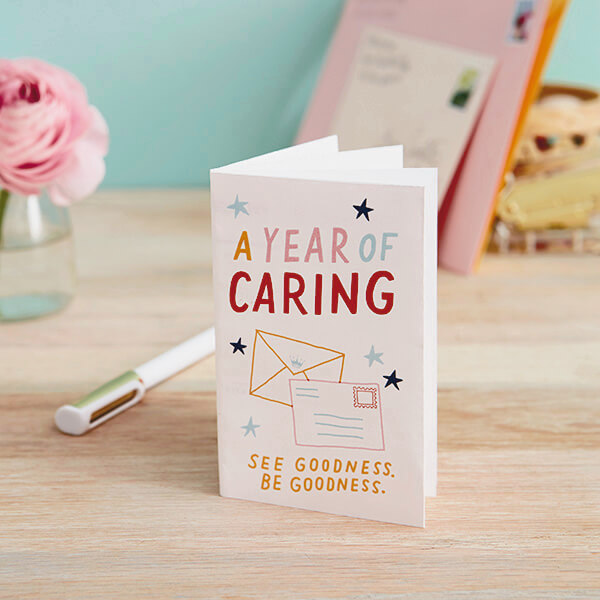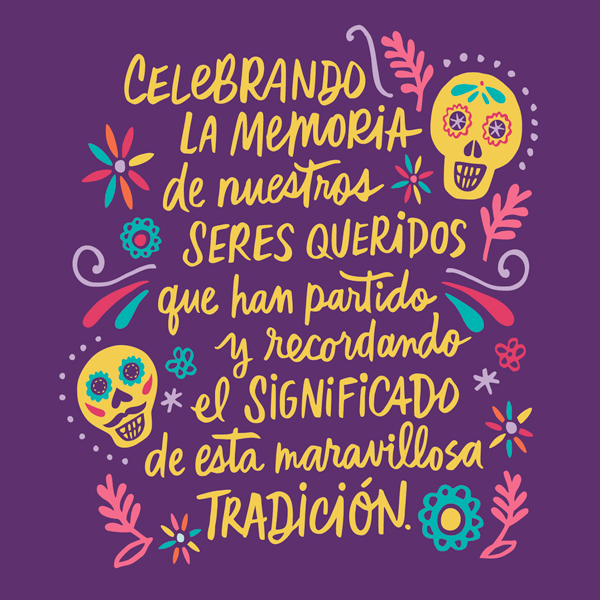How to Use Sign & Send™ to Mail a Real Card with Your Handwritten Message

We created Sign & Send™ for lots of reasons: So you can send a real Hallmark card when you don’t have one handy. So you can mail a birthday greeting on time when you don’t have a stamp.
But most of all, we created Sign & Send so it’s easy to send a card anywhere, any time—when you’re in a hurry, away from your desk or someone just pops into your head.
Inspired? Create and share by tagging @HallmarkStores.
How does Sign & Send work?
Any time you want to celebrate, congratulate, support, comfort or check in with someone, start by going to Hallmark.com. You’ll find thousands of our best cards—just like the ones in stores—and you can send them right from your phone.

Find the perfect card
Search by the reason you want to send it, who you’re sending it to, your favorite collection (Mahogany, Shoebox, DaySpring…and lots more), even your favorite characters from TV or movies. Sort by price or rating, or just dive in.
It’s kind of like being at a card store—but you can shop while you’re sitting in the pick-up line at school, waiting for a concert, game or show to start, or at home in your pajamas.
Once you’ve picked your card, click PERSONALIZE.

Add your personal message
Grab a piece of plain, white paper and a dark pen, and write the message you want in the card.
Don’t have paper and a pen nearby? No problem:
- The back of a piece of mail or your kid’s old homework works, too. (Writing on your hand doesn’t—we’ve tried it.)
- Is there a whiteboard handy? Write your message with a fine-tip marker and take a pic. (Bonus: So easy to fix mistakes.)
- You can also type your message—we’ve got more than a dozen fonts in a variety of handwriting styles to choose from.
Then use your phone to take a clear photo and follow instructions to upload it.
Want tips for what to write in your card? Hallmark writers have ideas to get you started.
Pro-tip: Do you always write the recipient’s name above the printed message inside? You can do that on many of our cards—either take a separate picture or use the same one and crop what you want.
Address the envelope
Plug in the recipient’s name and address, then your own.
Super-handy to have your contact list in your phone, right? Grab the address where you want us to mail the card and enter it.
Then add yours for the return address and hit “preview” to make sure everything looks good. (You’ll also see when it’ll be delivered.)
Tap ADD TO CART and your card is practically in the mail.
Place your order
Add your payment info and check out. The free Sign & Send service includes personalization, a gold seal, a stamp and dropping your card in the mail.
(A little tip: Checkout is super-easy if you’re a Crown Rewards member and already signed in to Hallmark.com.)
That’s it. Find the card. Write a message. Take a picture. Mail the card. All from your phone.
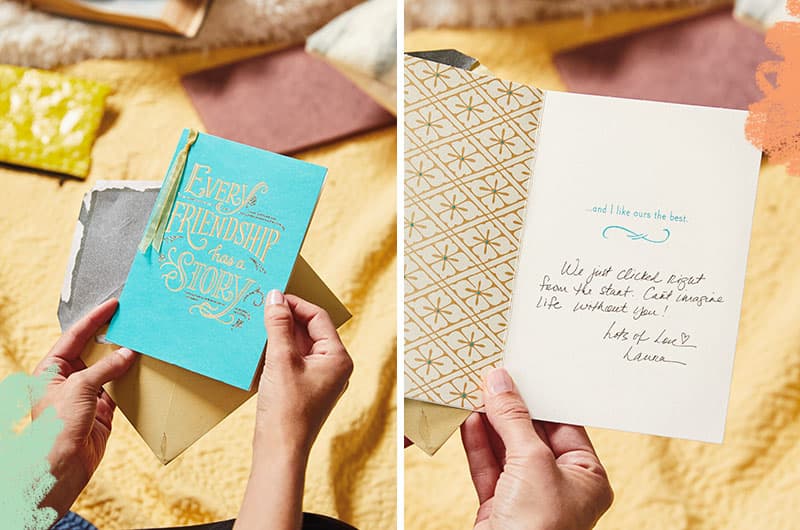
Shop Cards
See allYou may also like
See more-
Christmas Sweet dreams, Santa!
Catch Santa napping on the job with this Snoring Santa Keepsake Ornament featuring sound and motion. With every snore...
-
Kwanzaa What is Kwanzaa?
What is Kwanzaa? A festival of lights rich in African symbolism, it takes place each year from December 26th through ...
-
Christmas Advent calendar activities for adventurous families
It’s time to start the countdown. Maybe it’s about being mindful…or counting your blessings…or preempting your kids a...
-
Summer Ways to celebrate Juneteenth
While Juneteenth was officially recognized as a federal holiday in 2021, this pivotal moment in history has been cele...
-
Christmas Christmas and Kwanzaa: Keeping family holiday traditions and finding your own
Whether you’re single or starting a family, religious or agnostic, someone who celebrates Christmas and Kwanzaa or ju...
-
Halloween Make ghosts and goblins feel right at home this Halloween
Light up your home with haunting Halloween seasonal decor. 🎃👻 Shop now at Hallmark Gold Crown stores or at Hallmark.com.
-
Halloween No scaredy cats around here!
When this black cat crosses your path, you know fun can't be far behind. 😻 🧙♀️ Shop the Zip-A-Long Cat in Hallmark G...
-
Halloween While you’re waiting for The Great Pumpkin this Halloween…
Fly around the pumpkin patch with Zip-a-long Snoopy! 🎃 Shop more frightening finds in Hallmark Gold Crown stores and ...
-
Halloween Light up the night with frightful fun!
Could it be? Could it be!? Yes it is! It’s the Peanuts® Snoopy and Woodstock Halloween figurine! 🎃 🐶 Find it and more...
-
Halloween Where cozy meets mischief and magic
Make some magic this Halloween with this Hocus Pocus hooded blanket. 🧙♀️👻Find more Halloween essentials in Hallmark ...
-
Gifting Relive a favorite from your childhood!
Fill your home with a few small joys inspired by Disney’s “It’s a Small World” 🩵🎎 Shop the collection at Hallmark Gol...
-
Halloween Which house will you be sorted into?
The Harry Potter™ Sorting Hat™ Mug plays sound whenever you lift the lid. Find this chatty mug in Hallmark Gold Crown...
-
Encouragement How to support caregivers
It’s often hard to know how to support a caregiver. Most caregiving checklists out there hit the major topics like me...
-
Love 50 different ways to say I love you
You don’t need to wait for a special occasion to remind that certain someone how much he or she is loved. Spice up yo...
-
Graduation 15 graduation quotes
Celebrate your favorite grad’s milestone with the wit and wisdom of Hallmark writers, fans and others. We’ve rounded ...
-
Congratulations How to congratulate someone
Congratulating others is easy and fun, right? Like when your friend worked really hard and got that awesome job makin...
-
Care & Concern Be more caring with a kindness journal
It's obvious the world could use more kindness. So this year, why not make "be more caring" your number one resolutio...
-
Fall Día de Muertos: A celebration of life and love
Día de Muertos, Day of the Dead, is a holiday originally celebrated in the southern and central parts of Mexico and i...
-
Card Ideas Card messages for kids: What to write in a kid’s holiday card and more
My 3-year-old was having a hard time at preschool drop-off. Dragging his feet. Asking to stay home. This went on a fe...
-
Christmas 6 Creative Christmas Card Display Ideas
Holiday card season is here: Our mailboxes are about to fill up with festive envelopes with pretty stamps and familia...